All Game Commands (Unsorted)
Not all commands have been docummented yet, and some commands are not available yet, this page is a work in progress.
!big
(optional: target)Description: Transform your character into a giant. Only streamer or moderator can use this command.
Transform your character into a giant. Only streamer or moderator can use this command.
Note: This command requires you to be a broadcaster
Usage Example
!big zerratar
!big (optional: target)!toggle
<required: target>Description: Command that allows for toggle helmet visibility or cycle active pet.
Command that allows for toggle helmet visibility or cycle active pet.
Usage Example
!toggle <required: target>!pet
<required: pet>Description: This command allows you set your active pet
This command allows you set your active pet
Usage Example
!pet blue orb pet
!pet <required: pet>!monster
(optional: target)Description: Transform your character into a monster. Only streamer or moderator can use this command.
Transform your character into a monster. Only streamer or moderator can use this command.
Note: This command requires you to be a broadcaster
Usage Example
!monster zerratar
!monster (optional: target)!small
(optional: target)Description: Scales the target player to a super small size for a short period of time. Only streamer or moderator can use this command.
Scales the target player to a super small size for a short period of time. Only streamer or moderator can use this command.
Note: This command requires you to be a broadcaster
Usage Example
!small zerratar
!small (optional: target)!diaper
Description: This command will unequip all your armors and leave your character in their bare trousers.
This command will unequip all your armors and leave your character in their bare trousers.
!alchemise
(optional: req) <required: item> (optional: amount)Alias: brew
Description: This command allows you to brew a potion, it requires your character to be training alchemy to do so.
This command allows you to brew a potion, it requires your character to be training alchemy to do so.
Usage Example
!alchemise (optional: req) <required: item> (optional: amount)!farm
<required: target>Description: This command allows you to train farming but to only collect certain resource.
This command allows you to train farming but to only collect certain resource.
Usage Example
!farm potato
!farm <required: target>!training
Description: Get information about what skill your character is currently training.
Get information about what skill your character is currently training.
!cook
(optional: req) <required: item> (optional: amount)Description: This command allows you to cook an item, it requires your character to be training cooking to do so.
This command allows you to cook an item, it requires your character to be training cooking to do so.
Usage Example
!cook 10 shrimps
!cook (optional: req) <required: item> (optional: amount)!craft
(optional: req) <required: item> (optional: amount)Description: This command allows you to craft an item, it requires your character to be training crafting to do so.
This command allows you to craft an item, it requires your character to be training crafting to do so.
Usage Example
!craft (optional: req) <required: item> (optional: amount)!conjure
(optional: req) <required: item> (optional: amount)Alias: brew
Description: This command allows you to brew a potion, it requires your character to be training alchemy to do so.
This command allows you to brew a potion, it requires your character to be training alchemy to do so.
Usage Example
!conjure (optional: req) <required: item> (optional: amount)!disenchant
<required: item>Description: This command allows you disenchant an already enchanted item. You have to be part of a clan to use this command.
This command allows you disenchant an already enchanted item. You have to be part of a clan to use this command.
Usage Example
!disenchant <required: item>!prepare
(optional: req) <required: item> (optional: amount)Alias: cook
Description: This command allows you to cook an item, it requires your character to be training cooking to do so.
This command allows you to cook an item, it requires your character to be training cooking to do so.
Usage Example
!cook 10 shrimps
!prepare (optional: req) <required: item> (optional: amount)!gather
<required: target>Description: This command allows you to train gathering but to only collect certain resource.
This command allows you to train gathering but to only collect certain resource.
Usage Example
!gather mushroom
!gather <required: target>!mine
<required: target>Description: This command allows you to train mining but to only collect certain resource.
This command allows you to train mining but to only collect certain resource.
Usage Example
!mine iron ore
!mine <required: target>!chop
<required: target>Description: This command allows you to train woodcutting but to only collect certain wood resource.
This command allows you to train woodcutting but to only collect certain wood resource.
Usage Example
!chop willow
!chop <required: target>!enchant
<required: item>Description: This command allows you enchant an item. You have to be part of a clan to use this command.
This command allows you enchant an item. You have to be part of a clan to use this command.
Usage Example
!enchant <required: item>!brew
(optional: req) <required: item> (optional: amount)Description: This command allows you to brew a potion, it requires your character to be training alchemy to do so.
This command allows you to brew a potion, it requires your character to be training alchemy to do so.
Usage Example
!brew (optional: req) <required: item> (optional: amount)!train
<required: skill> (optional: level)Description: Used for making your character to start training a specific skill.
Used for making your character to start training a specific skill.
Usage Example
!train fishing
!train <required: skill> (optional: level)!inspect
(optional: target)Description: Inspect command is used for getting an inspection link of a character, that will show what stats, inventory, etc the character has.
Inspect command is used for getting an inspection link of a character, that will show what stats, inventory, etc the character has.
Usage Example
!inspect (optional: target)!stats
(optional: skill or item)Description: Get the current level of all your skills, or more details of a specific skill or item.
Get the current level of all your skills, or more details of a specific skill or item.
Usage Example
!stats (optional: skill or item)!fish
<required: target>Description: This command allows you to train fishing but to only collect certain resource.
This command allows you to train fishing but to only collect certain resource.
Usage Example
!fish shrimp
!fish <required: target>!skills
(optional: skill or item)Alias: stats
Description: Get the current level of all your skills, or more details of a specific skill or item.
Get the current level of all your skills, or more details of a specific skill or item.
Usage Example
!skills (optional: skill or item)!townres
Alias: townresources
Description: Gets the resources available in this town (ore, fish, wheat and coins)
Gets the resources available in this town (ore, fish, wheat and coins)
Usage Example
!townres
!unequip
<required: item>Description: Unequip command is used for unequipping a target equipped item.
Unequip command is used for unequipping a target equipped item.
Usage Example
!unequip rune 2h sword
!unequip <required: item>!equip
<required: item>Description: This command allows equipping items.
This command allows equipping items.
Usage Example
!equip rune 2h sword
!equip <required: item>!req
(optional: item)Alias: requirement
Description: Check what the crafting and level requirements are for a target item.
Check what the crafting and level requirements are for a target item.
Usage Example
!req rune 2h sword
!req (optional: item)!tokens
Alias: token
Description: Gets the amount of different seasonal tokens you have, (halloween, christmas, easter, new year, birthday, etc)
Gets the amount of different seasonal tokens you have, (halloween, christmas, easter, new year, birthday, etc)
!consume
<required: item>Alias: use
Description: This command allows for using an item you got in your inventory
This command allows for using an item you got in your inventory
Usage Example
!use health potion
!consume <required: item>!coins
Alias: res
Description: Gets how much coins are available on your account.
Gets how much coins are available on your account.
!value
<required: item>Description: Gets the vendor value of the specified item
Gets the vendor value of the specified item
Usage Example
!value rune 2h sword
!value <required: item>!eq
(optional: target)Alias: equipment
Description: Get the current stats of your equipped items, or more details of a specific one.
Get the current stats of your equipped items, or more details of a specific one.
Usage Example
!eq (optional: target)!usage
<required: item>Description: This command shows you which recipes the target item can be used for
This command shows you which recipes the target item can be used for
Usage Example
!usage <required: item>!uses
<required: item>Alias: usage
Description: This command shows you which recipes the target item can be used for
This command shows you which recipes the target item can be used for
Usage Example
!uses <required: item>!resources
Description: Gets how much coins are available on your account.
Gets how much coins are available on your account.
!examine
<required: item>Description: This command allows for examine a target item
This command allows for examine a target item
Usage Example
!examine rune 2h sword
!examine <required: item>!eat
<required: item>Alias: use
Description: This command allows for using an item you got in your inventory
This command allows for using an item you got in your inventory
Usage Example
!use health potion
!eat <required: item>!townresources
Description: Gets the resources available in this town (ore, fish, wheat and coins)
Gets the resources available in this town (ore, fish, wheat and coins)
Usage Example
!townresources
!buy
<required: item> (optional: amount) <required: price>Description: Buy items from the marketplace. See https://www.ravenfall.stream/marketplace
Buy items from the marketplace. See https://www.ravenfall.stream/marketplace
Usage Example
!buy <required: item> (optional: amount) <required: price>!requirement
<required: item>Description: Check what the crafting requirements are for a target item.
Check what the crafting requirements are for a target item.
Usage Example
!requirement rune 2h sword
!requirement <required: item>!vendor
<required: action> <required: item> (optional: amount)Description: Sell an item to the vendor. (Note: this command will be replaced with !vendor buy|sell|value later)
Sell an item to the vendor. (Note: this command will be replaced with !vendor buy|sell|value later)
Usage Example
!vendor rune 2h sword
!vendor <required: action> <required: item> (optional: amount)!count
<required: item>Description: This command allows for checking how many of a certain item you got in your inventory
This command allows for checking how many of a certain item you got in your inventory
Usage Example
!count rune 2h sword
!count <required: item>!market
<required: action> <required: item> (optional: amount) (optional: price)Description: This command allows for interaction with the marketplace. See https://www.ravenfall.stream/marketplace
This command allows for interaction with the marketplace. See https://www.ravenfall.stream/marketplace
Usage Example
!market buy rune 2h sword 55k
!market <required: action> <required: item> (optional: amount) (optional: price)!drink
<required: item>Alias: use
Description: This command allows for using an item you got in your inventory
This command allows for using an item you got in your inventory
Usage Example
!use health potion
!drink <required: item>!equipment
(optional: target)Description: Get the current stats of your equipped items, or more details of a specific one.
Get the current stats of your equipped items, or more details of a specific one.
Usage Example
!equipment (optional: target)!sell
<required: item> (optional: amount) <required: price>Description: Sell items on the marketplace. See https://www.ravenfall.stream/marketplace
Sell items on the marketplace. See https://www.ravenfall.stream/marketplace
Usage Example
!sell 10 rune 2h sword 55k
!sell <required: item> (optional: amount) <required: price>!claim
<required: item> (optional: amount)Alias: redeem
Description: Redeem items using seasonal Tokens like Halloween Tokens and Christmas Tokens
Redeem items using seasonal Tokens like Halloween Tokens and Christmas Tokens
Usage Example
!claim <required: item> (optional: amount)!res
Alias: resources
Description: Gets how much coins are available on your account.
Gets how much coins are available on your account.
!gift
<required: player> <required: item> (optional: amount)Description: Gift items to a target player. The order of item and amount does not matter as long as they are distinguishable of what is what. But player name must always be the first argument.
Gift items to a target player. The order of item and amount does not matter as long as they are distinguishable of what is what. But player name must always be the first argument.
Usage Example
!gift zerratar 1k burned shrimps
!gift <required: player> <required: item> (optional: amount)!redeem
<required: item> (optional: amount)Description: Redeem items using seasonal Tokens like Halloween Tokens and Christmas Tokens
Redeem items using seasonal Tokens like Halloween Tokens and Christmas Tokens
Usage Example
!redeem <required: item> (optional: amount)!items
<required: item>Alias: count
Description: This command allows for checking how many of a certain item you got in your inventory
This command allows for checking how many of a certain item you got in your inventory
Usage Example
!count rune 2h sword
!items <required: item>!scrolls
Description: Gets the amount of exp, raid and dungeon scrolls you have in your inventory.
Gets the amount of exp, raid and dungeon scrolls you have in your inventory.
!use
<required: item>Description: This command allows for using an item you got in your inventory
This command allows for using an item you got in your inventory
Usage Example
!use health potion
!use <required: item>!token
Description: Gets the amount of different seasonal tokens you have, (halloween, christmas, easter, new year, birthday, etc)
Gets the amount of different seasonal tokens you have, (halloween, christmas, easter, new year, birthday, etc)
!unstuck
(optional: target)Description: Unstuck yourself in case your character got stuck, teleporting you back to the spawn point of the island you're on.
Unstuck yourself in case your character got stuck, teleporting you back to the spawn point of the island you're on.
Note: This command requires you to be a broadcaster
Usage Example
!unstuck
!unstuck (optional: target)!kick
<required: target>Description: Kick target player or afk players, this command can only be used by the broadcaster or a moderator.
Kick target player or afk players, this command can only be used by the broadcaster or a moderator.
Note: This command requires you to be a broadcaster
Usage Example
!kick zerratar
!kick <required: target>!join
(optional: character)Description: Use this command to start playing!
Use this command to start playing!
Usage Example
!join main
!join (optional: character)!rested
Description: Gets how much rested status you have left.
Gets how much rested status you have left.
!ravenfall
<required: action>Description: Can be used to reload the game, force an update or retrieving the how-to-play guide link.
Can be used to reload the game, force an update or retrieving the how-to-play guide link.
Usage Example
!ravenfall <required: action>!huts
Alias: villagers
Description: This command allows getting details about the assigned players in your village.
This command allows getting details about the assigned players in your village.
Usage Example
!villagers
!show
(optional: target)Description: Allows for focusing the camera on your character.
Allows for focusing the camera on your character.
Note: This command requires you to be a broadcaster
Usage Example
!show
!show (optional: target)!stuck
(optional: target)Alias: unstuck
Description: Unstuck yourself in case your character got stuck, teleporting you back to the spawn point of the island you're on.
Unstuck yourself in case your character got stuck, teleporting you back to the spawn point of the island you're on.
Note: This command requires you to be a broadcaster
Usage Example
!stuck
!stuck (optional: target)!multiplier
Description: Gets the current exp multiplier that your character is affected by. This includes patreon boost, global exp multiplier, hut boost and rested.
Gets the current exp multiplier that your character is affected by. This includes patreon boost, global exp multiplier, hut boost and rested.
!leave
Description: Use this command to leave the game with your current character. This is required if you want to play with another character.
Use this command to leave the game with your current character. This is required if you want to play with another character.
!village
(optional: skill)Description: This command allows getting or setting details about the village.
This command allows getting or setting details about the village.
Usage Example
!village melee
!village (optional: skill)!damage
Alias: dps
Description: This command allows getting the damage per second.
This command allows getting the damage per second.
Usage Example
!dps
!damage!loot
(optional: filter)Description: This command allows you to get a list of loot the player has found.
This command allows you to get a list of loot the player has found.
Usage Example
!loot (optional: filter)!villagers
Description: This command allows getting details about the assigned players in your village.
This command allows getting details about the assigned players in your village.
Usage Example
!villagers
!night
Description: This will turn the ingame time to night time and can only be used by broadcasters or mods.
This will turn the ingame time to night time and can only be used by broadcasters or mods.
Note: This command requires you to be a broadcaster
!online
Description: Gets how many players are currently in this game.
Gets how many players are currently in this game.
!version
Description: Gets the current version of the game running.
Gets the current version of the game running.
!town
(optional: skill)Alias: village
Description: This command allows getting or setting details about the village.
This command allows getting or setting details about the village.
Usage Example
!village melee
!town (optional: skill)!upload
<required: option>Description: Use this command to trigger a log or game state upload.
Use this command to trigger a log or game state upload.
Note: This command requires you to be a broadcaster
Usage Example
!upload log
!upload <required: option>!island
Description: Check which island your character is currently on.
Check which island your character is currently on.
!send
<required: target> <required: item> (optional: amount)Description: Send an item to one of your other characters.
Send an item to one of your other characters.
Usage Example
!send 2 iron ore 10 !send brute iron set
!send <required: target> <required: item> (optional: amount)!onsen
(optional: option)Description: Onsen command is used for making your character rest to gain 2x more exp for the rested time. This only works on Heim and Kyo islands.
Onsen command is used for making your character rest to gain 2x more exp for the rested time. This only works on Heim and Kyo islands.
Usage Example
!onsen (optional: option)!clan
<required: action> (optional: target) (optional: rank)Description: Interact with a clan
Interact with a clan
Usage Example
!clan kick zerratar
!clan <required: action> (optional: target) (optional: rank)!dps
Description: This command allows getting the damage per second.
This command allows getting the damage per second.
Usage Example
!dps
!dps!dmg
Alias: dps
Description: This command allows getting the damage per second.
This command allows getting the damage per second.
Usage Example
!dps
!dmg!day
Description: This will turn the ingame time to day time and can only be used by broadcasters or mods.
This will turn the ingame time to day time and can only be used by broadcasters or mods.
Note: This command requires you to be a broadcaster
!help
Description: Gets a list of commands that can be used in the game
Gets a list of commands that can be used in the game
!exp
(optional: amount)Description: Use a Exp Scroll to increase the global exp multiplier, 1 scroll increases the multiplier by 1
Use a Exp Scroll to increase the global exp multiplier, 1 scroll increases the multiplier by 1
Usage Example
!exp 10
!exp (optional: amount)!drop
Description: Game Administrators can use this to initiate an item drop event.
Game Administrators can use this to initiate an item drop event.
Usage Example
!drop!where
Alias: island
Description: Check which island your character is currently on.
Check which island your character is currently on.
!rest
(optional: option)Alias: onsen
Description: Rest is an alias of Onsen (same command), this command is used for making your character rest to gain 2x more exp for the rested time. This only works on Heim and Kyo islands.
Rest is an alias of Onsen (same command), this command is used for making your character rest to gain 2x more exp for the rested time. This only works on Heim and Kyo islands.
Usage Example
!rest exit
!rest (optional: option)!arena
(optional: interaction)Description: Arena command is used for interacting with the Arena, such as joining, leaving, starting, etc.
Arena command is used for interacting with the Arena, such as joining, leaving, starting, etc.
Usage Example
!arena (optional: interaction)!duel
(optional: action) (optional: player)Description: This command allows for duelling other players
This command allows for duelling other players
Usage Example
!duel zerratar
!duel (optional: action) (optional: player)!ttt
<required: action>Alias: tictactoe
Description: This command allows for playing TicTacToe when the streamer is in the Tavern.
This command allows for playing TicTacToe when the streamer is in the Tavern.
Usage Example
!ttt 4
!ttt <required: action>!tictactoe
<required: action>Description: This command allows for playing TicTacToe when the streamer is in the Tavern.
This command allows for playing TicTacToe when the streamer is in the Tavern.
Usage Example
!ttt 4
!tictactoe <required: action>!race
Description: This is a Tavern Pet Race game, currently unavailable.
This is a Tavern Pet Race game, currently unavailable.
!highscore
(optional: skill)Alias: leaderboard
Description: Check how you are faring on the leaderboard. See https://www.ravenfall.stream/leaderboard
Check how you are faring on the leaderboard. See https://www.ravenfall.stream/leaderboard
Usage Example
!leaderboard fishing
!highscore (optional: skill)!hs
(optional: skill)Alias: leaderboard
Description: Check how you are faring on the leaderboard. See https://www.ravenfall.stream/leaderboard
Check how you are faring on the leaderboard. See https://www.ravenfall.stream/leaderboard
Usage Example
!leaderboard fishing
!hs (optional: skill)!top
<required: skill>Alias: highest
Description: This command allows for checking which player in the current game that has the highest skill
This command allows for checking which player in the current game that has the highest skill
Usage Example
!highest fishing
!top <required: skill>!leaderboard
(optional: skill)Description: Check how you are faring on the leaderboard. See https://www.ravenfall.stream/leaderboard
Check how you are faring on the leaderboard. See https://www.ravenfall.stream/leaderboard
Usage Example
!leaderboard fishing
!leaderboard (optional: skill)!highest
<required: skill>Description: This command allows for checking which player in the current game that has the highest skill
This command allows for checking which player in the current game that has the highest skill
Usage Example
!highest fishing
!highest <required: skill>!disembark
Description: Disembark from the ferry at the next stop.
Disembark from the ferry at the next stop.
!ferry
(optional: action)Description: Ferry command is used for getting details about the ferry or using ferry boost scrolls.
Ferry command is used for getting details about the ferry or using ferry boost scrolls.
Usage Example
!ferry boost
!ferry (optional: action)!travel
<required: destination>Description: Travel command is used for sailing between the different islands in game.
Travel command is used for sailing between the different islands in game.
Usage Example
!travel <required: destination>!sail
(optional: destination)Description: Sail command is used for sailing between the different islands in game.
Sail command is used for sailing between the different islands in game.
Usage Example
!sail (optional: destination)!dungeon
(optional: action)Description: Interact with a dungeon, you can join, start or forcibly stop a dungeon.
Interact with a dungeon, you can join, start or forcibly stop a dungeon.
Usage Example
!dungeon (optional: action)!auto
<required: event> (optional: action)Description: Automatically trigger actions in the game.
Automatically trigger actions in the game.
Usage Example
!auto dungeon on !auto raid on !auto rest
!auto <required: event> (optional: action)!raid
(optional: action) (optional: target)Description: This command allows you to join a raid, use a raid scroll, forcibly stop a raid or start a streamer raid.
This command allows you to join a raid, use a raid scroll, forcibly stop a raid or start a streamer raid.
Usage Example
!raid start
!raid (optional: action) (optional: target)!raidwar
<required: target>Alias: raid
Description: This command allows you start a raid war against another streamer
This command allows you start a raid war against another streamer
Note: This command requires you to be a broadcaster
Usage Example
!raidwar zerratar
!raidwar <required: target>!status
Description: This command allows you to get all status effects applied to your character
This command allows you to get all status effects applied to your character
Usage Example
!status
!status!effects
Alias: status
Description: This command allows you to get all status effects applied to your character
This command allows you to get all status effects applied to your character
Usage Example
!status
!effects!teleport
<required: island>Description: This command allows for using a tome to teleport the player to a target island
This command allows for using a tome to teleport the player to a target island
Usage Example
!teleport kyo
!teleport <required: island>!pubsub
Description: Check pubsub connection status or get a link for activation. This is needed for getting channel point rewards to work.
Check pubsub connection status or get a link for activation. This is needed for getting channel point rewards to work.
Usage Example
!pubsub