Get started with Ravenfall
Experience the magic of Ravenfall on your favorite device. Select your platform and get your copy now.
System Requirements
Ravenfall is designed to perform well across a wide range of systems. To ensure an optimal gaming experience, please review our basic system requirements below.
- OS: 64-bit Windows 10 or later (linux is untested)
- CPU: i5-6700 or equivalent (at least 4 cores)
- GPU: GTX 970 or equivalent (Dedicated)
Note: These requirements are estimates for a game with about 25 players. For more players, hardware requirements may be higher. Please share your experiences on our Discord to help us refine these specifications.
Installation Guide
Follow these steps to install and start playing Ravenfall:
- Download the client: Unzip the downloaded file using 7-zip or similar software, and extract it into a new directory called “Ravenfall”.
- Set up 2FA (Optional): If you want to use your own account or a custom bot, set up Two-Factor Authentication for your Twitch account. Learn how to do it here.
- Set a password: Head to this link and set a password for your Ravenfall account if you haven’t done so. This password is used only for the Ravenfall client, as it doesn't support Twitch login.
- Log in: Open the Ravenfall client, log in with your Twitch username and the password you just set, and explore the village on Home Island.
- Join the Twitch Chat: Type !join in your Twitch channel chat. You should see a response from RavenfallOfficial, and your character should be visible in the client.
- Adjust Screen Mode: To exit fullscreen mode, simply press Alt + Enter.
Additional Tips & Tricks
To enhance your Ravenfall experience, here are some tips and notes:
- Ravenfall Music: Feel free to use Ravenfall's public domain music on your stream.
- Client Running: Ensure the client is running for characters to gain experience, even when your stream is offline.
- Offline Input: Players can input commands at twitch.tv/popout/[username]/chat even when you're offline.
- Offscreen Play: Ravenfall doesn't have to be visible on the stream. Some streamers run the client offscreen, and viewers can still input commands, especially for events like raids or dungeons.
- Free Camera Mode: Press Ctrl + Tab to activate free camera mode, necessary for setting village bonuses. Check out the Streamers Control for comprehensive camera controls.
- Skill Mentoring Buildings: In free camera mode, you can fly to the Home village and set the skill mentoring buildings. Assign a mentor to each building to give characters leveling that skill an experience boost.
- Village Bonuses: Try not to overextend when choosing your village bonuses. For new servers, focusing exclusively on Barracks is advisable.
- Player List Size: If you change the player list size, it may seem to revert to the default size when you restart the client. Simply open the UI settings to restore your chosen size.
- Nightbot Commands: Consider using Nightbot commands to provide game information to players.
For more detailed guidelines, please visit our community wiki setup guide. It is kept up to date by our dedicated community and may have more details than this page.